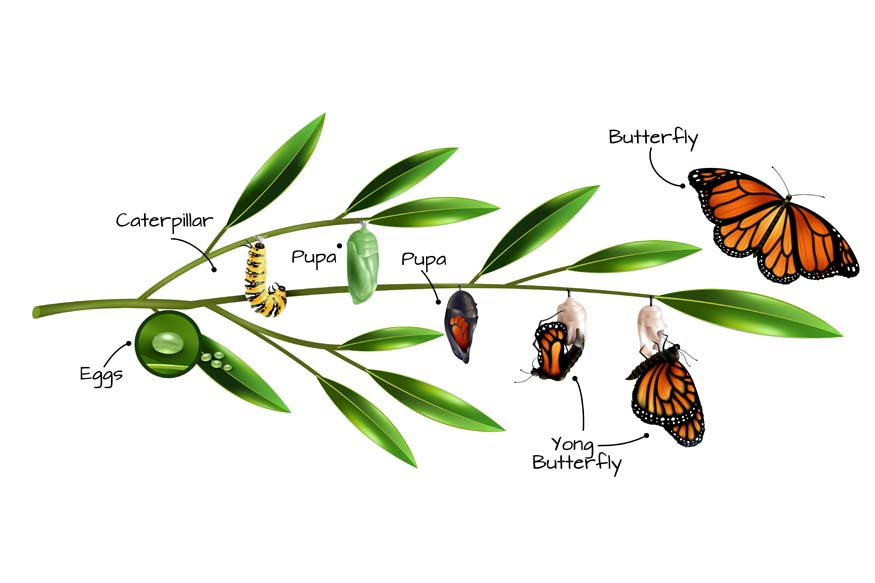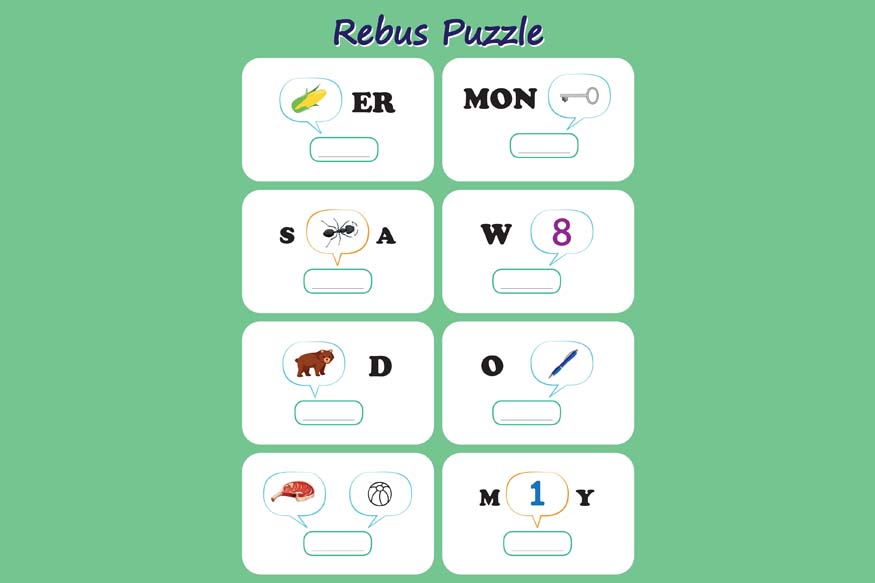What Are Binary Numbers?
Like the numbers we use on a daily basis, binary numbers serve as a means of counting. However, there is a twist! Instead of using the digits 0 to 9 like those that we do (in our usual decimal counting system), binary numbers only use two digits: 0 and 1.
For example, in the decimal system, we count like this:
0, 1, 2, 3, 4, 5, 6, 7, 8, 9.
But in the binary system, it’s different:
0, 1.
Once you reach 1, you need to move over to the next place, just like when we go from 9 to 10 in the decimal system. So, after 1, the next binary number is 10, which isn’t “ten,” but “two” in decimal!
How to read Binary Numbers
Reading binary numbers is easy once you understand the pattern.
Let’s look at a simple example:
101 in binary.
To figure out what this means in decimal, we need to know the value of each “place” in the binary number. Just like in a decimal system, where places represent ones, tens, hundreds, and so on, binary numbers have places too, but their values are different. In binary, the places go like this:
- The rightmost place is worth 1.
- The next place to the left is worth 2.
- The next place to the left is worth 4.
- The next place to the left is worth 8, and so on, doubling each time.
So, if we break down the binary number 101, it looks like this:
- The 1 on the right is in the “ones” place, so it’s worth 1.
- The 0 in the middle is in the “twos” place, so it’s worth 0.
- The 1 on the left is in the “fours” place, so it’s worth 4.
Now, we just add them together: 4 + 0 + 1 = 5.
So, 101 in binary is the same as 5 in decimal!
Let’s try another one:
1101 in binary.
Breaking it down:
- The 1 on the right is in the “ones” place, so it’s worth 1.
- The 0 is in the “twos” place, so it’s worth 0.
- The 1 is in the “fours” place, so it’s worth 4.
- The 1 on the left is in the “eights” place, so it’s worth 8.
Add them together: 8 + 4 + 0 + 1 = 13.
So, 1101 in binary is 13 in decimal!

Counting in Binary
Lets try counting in binary.
|
Binary |
Decimal |
|
0 |
0 |
|
1 |
1 |
|
2 |
10 |
|
3 |
11 |
|
4 |
100 |
|
5 |
101 |
|
6 |
110 |
|
7 |
111 |
|
8 |
1000 |
|
9 |
1001 |
|
10 |
1010 |
See how the pattern works? It’s just like when you learn to count in decimal, but instead of 10 digits (0-9), there are only two digits (0 and 1). After you run out of digits, you move to the next place, just like when you go from 9 to 10 in decimal.
How to Calculate Binary Numbers
Now that you know what binary numbers are and how to read them, let’s understand how to calculate them.
Adding Binary Numbers
Adding binary numbers is a lot like adding regular numbers. But there’s one key difference: when you add 1 + 1 in binary, the answer is 10 (which is 2 in decimal). Just like in decimal addition, sometimes you need to carry over a digit.
Let’s add 101 and 11 in binary.
Start from the rightmost digits:
- Add the first column: 1 + 1 = 10. Write down 0 and carry over the 1.
- Add the next column: 0 + 1 + the carry-over 1 = 10. Write down 0 and carry over the 1
- Add the last column: 1 + the carry-over 1 = 10. Write down 0 and carry over 1.
So, the final answer is 1000 in binary, which is 8 in decimal!
Subtracting Binary Numbers
Subtracting binary numbers is similar to regular subtraction, but sometimes you’ll need to borrow just like in regular subtraction.
Let’s subtract 10 (which is 2 in decimal) from 11 (which is 3 in decimal)
Start from the right:
- 1 – 0 = 1. So, write down 1.
- 1 – 1 = 0. So, write down 0.
The answer is 1 in binary, which is 1 in decimal.
Multiplying Binary Numbers
Multiplying binary numbers is easy, too. It works just like regular multiplication.
Let’s multiply 10 (which is 2 in decimal) by 11 (which is 3 in decimal):
10
× 11
—–
10 (this is 10 × 1)
+ 10 (this is 10 × 10, shifted one place to the left)
—–
110
So, 10 × 11 in binary equals 110, which is 6 in decimal.
Did you know?
Even though we don’t usually think about binary numbers, they’re all around us! Every time you use a computer, play a video game or even look at a digital clock, you’re interacting with something that uses binary. Computers store and process everything as a series of 0s and 1s, from the music you listen to to the videos you watch, and even the apps you use.
Your computer converts everything, including letters and numbers, into binary code. For example, the letter “A” is represented as 01000001 in binary!
Conclusion
Learning how to calculate binary numbers can be a fun and rewarding experience for children. By understanding the basics of 1s and 0s, you open up a world of possibilities in computing and technology.
Centre Point School encourages young learners to explore these concepts with curiosity and creativity. With the right guidance, students can build a strong foundation in math and technology, empowering them for future success in an increasingly digital world. At Centre Point, we strive to make learning both enjoyable and meaningful for every child!